|
TECH 1: Firewalls, Anti-Virus And Computer Security: What You Should Know To Protect Yourself Note: This is the first in a series of articles on networking technology written for VoiceOverXtra by Rebekah Wilson, technical director and a co-founder of Source Elements.  By Rebekah Wilson By Rebekah WilsonTechnical Director, Source Elements In this series we'll be covering some really interesting and important concepts such as mobile networking, network speed versus consistency, WiFi, hotel networks and using a VPN. Let's start with one of the most important topics: Windows security by way of firewall and anti-virus software, and how this affects your network-capable software. WHAT DO FIREWALLS DO? The purpose of the Internet is to share information - however some of that information is yours and it's private. Information is shared on the Internet by
way of packets. Each file or message is broken up into small packets and sent
on their way to be reassembled by the recipient. A firewall is a network security system that controls incoming and
outgoing traffic and analyzes each packet to see if it's allowed or not. Like
the gate of a castle, not everything is allowed in or allowed out. A fairly new
type of firewall process is called SPI for "stateful packet inspection." This advancement makes sure that
packets belong to a service that you have permitted to run, and helps protect against a
rogue service from switching good packets for bad.
HOW TO OPEN YOUR FIREWALL You
have a secure network thanks to your firewall - now what if you want to allow a
type of network access and it is being blocked? First turn off the software firewall for a few moments to see if it's your firewall software that is
blocking the access for that program. If the network program now works, you
know to troubleshoot the firewall. If it still doesn't work, it may be your
router firewall or anti-virus software. So let's assume your network program
works with your firewall off - you need to "allow" your program in your firewall control panel. How you do this depends on what firewall you use, so
check the manual or search for your specific firewall support on the Internet. You
probably also have a firewall on your router, where your Internet passes from
the "public" Internet to your "private" Internet. Some firewalls need to be
adjusted on the router, also. Follow the same process: Disable the firewall and
see if that allows the service to run. Configuring router firewalls may involve "port forwarding" and will be covered in another article. WHAT DOES ANTI-VIRUS SOFTWARE DO? Anti-virus
programs are really important on Windows and should always be enabled. A firewall doesn't stop you from installing or copying files and software that may be
dangerous. Maybe you accidentally click on a Web page that wants to install
malicious software. Without anti-virus protection you may never find out that a
program has installed itself and is copying your private information. Anti-virus software will scan every file as it arrives on your computer by way
of the Internet or if you copy it from somewhere like a USB drive. The anti-virus
software has a library of known malicious software to look for, and if it finds
something it thinks is unsafe it will put it in a "vault" where it can't do any
damage and either delete it automatically or let you know. CASES OF OVERPROTECTION Anti-virus software can cause problems when you are installing software you trust and your anti-virus
software decides to be overprotective. If you install trusted software and you
find it doesn't work, check your anti-virus software to see if it has vaulted
your software. You can then choose to tell your anti-virus software that you do
trust it, and it should remember this for you and not remove it again. Software
manufacturers can also take steps to ensure that their software is trusted by digital signing, so discuss this with them also. Some anti-virus software is very strict and just won't let you use the software you
want to use. In this case you can choose to install another kind of anti-virus
software, or discuss your options with your anti-virus support team. FIREWALLS AND VIRUSES Why don't firewalls block viruses? Firewalls
can't stop malicious code from getting into your system because you also need
your computer to download software and files that you may trust and have been
compromised, or copied an affected USB drive, for example. Once the malicious
code is on your computer it can run an "exploit," where good software has a
bug that can be used to trick your system into running the malicious code. TRICKS YOUR SYSTEM You probably run your computer as an "admin" user. This means that you have permission to make file and system changes. So if you accidentally get a virus installed on your computer, it has the same permissions as you do and it can trick your system into running it like a program you have authorized. You
don't want to use your computer without downloading files, reading your email
or using browser plug-ins like Flash and Java, so it's critical that you have an anti-virus program installed that regularly updates its library of known "exploits." Windows is working to make itself more secure – since in Windows Vista there is now user account control so you are notified if something new wants to run. However, many people turn this off because it disrupts you from actually using the computer, and after many alerts during the day you may stop reading the messages and just automatically, or accidentally, click "OK." FIREWALL AND ANTI-VIRUS CHOICES The
built-in firewall that comes with Windows is a good option. It provides
flexibility and it's easy to test with. If you prefer another option, you should
choose a firewall that allows fine-grained control over which type of traffic
is allowed or not allowed, and one that can allow certain applications. It's a
good idea at first to enable alerts so you are notified when an application is
trying to use the Internet. Windows
doesn't come with a built-in anti-virus option, so find something that works
for you and your budget. Some providers offer a combined firewall and anti-virus, which can make it easier to manage blocked services. MAKING IT ALL WORK You may
find it takes some patience and troubleshooting to find out what settings work
for you. Take the steps of disabling all firewalls and anti-virus and slowly turn them on one-by-one. This helps you
understand which software is blocking your network program. It's almost
impossible to troubleshoot network problems with everything turned on, so take
the time to understand what firewall and anti-virus software you are running. Lastly, don't forget to turn them back on after you are done troubleshooting. SO AM I SAFE? The
world of viruses and exploits is changing every day. No one, even on Mac OSX, is
completely safe from having private data be subjected to manipulation if their computer is network enabled. You can stay safe by making sure your firewall and anti-virus is on and regularly updated. Turn on auto-update if you can, and use
an anti-virus service that updates its library of known exploits daily. If you
have extremely sensitive data, don't keep it on your computer in readable form. Using good quality disk encryption like PGP or TrueCrypt is the only safe
method because even connecting an external drive or USB drive can be
compromised by an affected computer. WHAT ABOUT MAC OSX? Mac OSX
currently doesn't have a firewall enabled by default. You will probably only
encounter a firewall on your router, and we'll discuss router firewalls in the
next article. Mac
users will know that installing software requires entering your system password. This keeps you safe for the most
part. The Mac has traditionally been safe from viruses, largely due to the fact
that it has fewer people using it and, as a Unix variant, it has peer-tested
security. Apple is becoming more popular however, so the company has taken steps
since OSX 10.7.5 to encourage the practice of only allowing the installation of
digitally signed software. This means that the manufacturer has verified with a
trusted party that they are who they say they are, and it helps Apple block
malicious attempts from happening at all. Mac OSX also has a built-in
encryption method called FileVault. If you store sensitive data, make sure to
enable this when possible. ----------------------------- ABOUT REBEKAH Rebekah Wilson is the technical director and one of the co-founders of Source Elements, which created and markets Source-Connect software for remote audio recording and real-time collaboration. Her main goal in life is to keep improving network collaboration software so she can continue to travel. She's lived in over 10 countries and loves that she gets to ask (and gets asked) "where are in the world are you?" every day. Email: rebekah@source-elements.com Web: www.source-elements.com |
|
|
Tell Us What YOU Think!
Please Note: Since we check for spam, there will be a slight delay in the actual posting of your comment.
Comments
No comments have been posted yet. Hurry, and you could be the first!


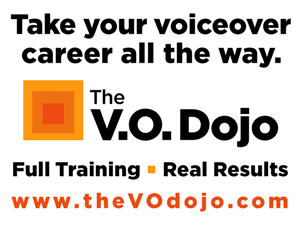
.gif)
.png)
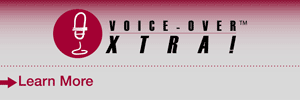


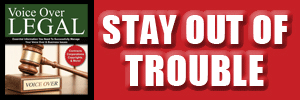

click for new article alerts