|
WEBSITE SECURITY Ransomware, Viruses, Dark Web: How To Protect Your Voice-Over Website From Attack January 31, 2018 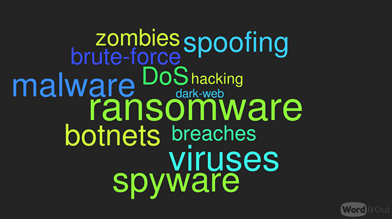 By Cathy Sirvatka By Cathy SirvatkaSirvatka Creative Services & Voice Over Web Design There's a lot of Internet sorcery going on out there; it's all over the news. Terms like ransomware, robots and dark web are all over the front pages of the news. You may want to throw up your hands because you wonder 'what can I do to fight this invisible evil?' Well let me tell you, there's plenty! Now let's cut through the web of deceit together. Your website is the 'storefront' of your business. It's where all the time and money for your training, recording equipment and demo production come together; it's where the rubber meets the road. Your potential clients arrive there to listen to your demos and decide whether to audition/hire you or not. You need to protect your store from break-ins and robberies. EVERY WEBSITE UNDER ATTACK Do not make the mistake of thinking your website is too small or insignificant for a break-in, or that hackers don't care about your website because you're not a bank or Equifax! Know this: every website is under attack every single day. Every site, every day. If hackers gain access to your website, they can use it to:
No. You would make sure everything is safe, secure and working properly to serve your business. You would keep a close eye on it. So it also goes for your online 'store.' 8 ACTIONS TO TAKE NOW So here are eight actions you can take now to ensure security for your website and your business. 1. Purchase Domain Privacy from your registrar. Domain Privacy hides all your personal information, which is otherwise available to the public. This will protect you from receiving copious amounts of spam emails. 2. Host your website with a secure, reputable hosting company. Many times a website can be hacked simply because the server it lives on is not sufficiently secured. Don't just go for cheap hosting, because quality matters. However, Bluehost and Siteground, two of my favorites, are extremely affordable and have great reputations. There are other good ones out there, so do your research. 3. Use a reputable, premium theme. A website theme is how your site looks to visitors. Using free themes can set your website up for failure right from the get-go, as some come with malware programmed into them. Others are just not programmed well, making them easily hacked. Spend the money either on Studio Press (Genesis) framework/theming or go to Themeforest.net and purchase from the highest rated authors. Purchase a theme that has been recently updated, has a lot of sales, is mobile-responsive and well-rated by other consumers. 4. Use a difficult login and password for your website. It's imperative to create an un-guessable user name and a password that is 8-12 characters long including: upper and lower case letters, numbers and special characters. Every character you add to your passwords makes it exponentially more difficult to figure out. 5. Install security plugins. First, get your plugins from the WordPress repository only. Plugins are only allowed in this listing after passing certain criteria. Unlike themes, using free plugins is very acceptable. There are many security plugins available; some free and some premium. I find you can get very good protection from a combination of the Sucuri and WordFence plugins.
This protects your site when you log into your admin area. It also adds a layer of encryption between your website and users who interact with it. It's what puts that green lock next to your web address in the browser. You may have heard that Google is strongly encouraging website owners to purchase SSL certificates, and in fact may down rank your site for not having it. Not having an SSL in place may cause a "Not Secure" notice to come up when your site is visited. You can purchase your SSL certificate from your hosting company. Bluehost and Siteground offer it for free. 7. Back up your website. I like to save a few different backups of the complete website (files and database) to different locations. One of my favorite methods is using the UpdraftPlus plugin. You can set how often to back up, how many versions you want to keep, and where the backups should go. Also, I usually create a free Dropbox account just for backed up files. Updraft can be set to automatically save the backups to the Dropbox account. 8. Secure your computer. If your Internet connection isn't secure when you log into your website, evil-doers can record your keystrokes. Every computer you use that connects to the Internet must have a firewall in place, as well as scanning software for email and browsing. If you are at home, that firewall will probably be your Internet modem, which sits between your cable wall connection and your computer(s). Try not to log into your website at Starbucks or the like. Keep your website work confined to your home or office. BE PROACTIVE, IN CONTROL Check into the backend of your website at least once a week and make sure everything is up-to-date and humming along. If you follow through on all the steps mentioned above you will be well ahead of the hackers, and nothing will get in the way of your viewers' experience and locking in those new clients! ----------------------------------------------------------  ABOUT CATHY ABOUT CATHYCathy Sirvatka is the owner of Sirvatka Creative Services Inc. and Voice Over Web Design, and has been designing and developing websites since 1999. Email: cathy@voiceoverwebdesign.com Web - Sirvatka Creative Services: https://sirvatka.com Web - Voice Over Web Design: https://voiceoverwebdesign.com Tips, Resources & Reports SEE MORE HELPFUL ARTICLES ON AVOIDING SCAMS, FRAUD AND CROOKS |
|
|
Tell Us What YOU Think!
Please Note: Since we check for spam, there will be a slight delay in the actual posting of your comment.
Comments (2)
Cathy
2/2/2018 at 7:04 PM
You are welcome, Elizabeth!
Elizabeth Holmes
1/31/2018 at 12:04 PM
Thank you for this detailed, helpful advice, Cathy!


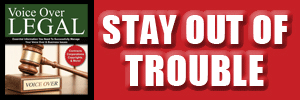

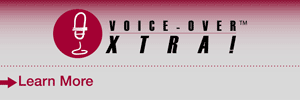

.gif)

.png)

click for new article alerts