|
AUDIOBOOK NARRATION
“What a nice voice you have! You should be narrating audiobooks.” Honestly. How many times have you heard that? And then thought to yourself, “Well, yeah. I love reading bedtime stories to my kids. I would be into that. How hard could it be?” Well, think again, buster. Audiobook narration is not just about having a pleasant-sounding voice. (Although that doesn’t hurt). Or reading aloud to your kids. (Although that doesn’t hurt either.) Or simply having the desire to do so. (Ditto.) First, and foremost, it’s about acting. (I mean, it’s not called voice acting for nothing, right?) You don’t have to have a particularly resonant voice with golden tones. But you do have to have the ability to effectively tell a story and keep the listener engaged. To honor the author’s words. Because the story is the star, not the narrator. The best narrators get out of the way, don’t draw attention to themselves, and serve the story. No matter the genre. Fiction or non-fiction. To paraphrase Shakespeare, “The story’s the thing.” “So,” you may ask, “how do I get started?” GETTING SET UP Whether you are a seasoned voice actor or a complete novice, I always suggest this as your very first step. Take the Sean Allen Pratt Test to discover for yourself if audiobook narration is for you: If indeed it is, then here are the next steps you may need to take. 1. Your Recording Space If you haven’t already, you will need to isolate a space in which to record – a walk-in closet, a partition of a room, a homemade booth, a prefabricated unit like StudioBricks or a WhisperRoom. Whichever it is, that space needs to be as sound deadened a recording environment as is possible within your budget. There are a lot of useful articles here and elsewhere, and tons of informative videos on YouTube. All else follows from here. 2. Recording Equipment Next is the recording equipment – the microphone and interface – with well shielded, quality cabling. And you don’t have to sell a kidney on the black market to get the money to buy the bestest, most expensivest, wizbang gear. A quality modestly priced mic/interface combo will sound great in a well-treated, sound deadened recording environment. However, the opposite is not true. That $3500 Manely is going to sound like crap if you are recording in your tiled bathroom, kitchen or open bedroom. Whereas a simple and relatively moderately priced mic/interface combination will serve you well for years. 3. Recording Software (DAW)
Next is the DAW (Digital Audio Workstation) – the recording software. There are many flavors to choose from. Some are free. Some have inexpensive licensing fees. Some are monthly/yearly subscription based. Nearly all have some form of a free trial period that allows you to kick the tires to see if this one or that one is the right one for you. (Do yourself a favor and stay away from Garage Band.) 4. Headphones Headphones. Over the ear, closed back, studio quality, wired headphones.
5. Computer Mac or Windows PC? It really makes no difference. As long as the machine understands 1’s & 0’s (which they all do), that’s all that matters. That’s the digital in Digital Recording. What is important is to get the fastest processing chip, as much RAM (at least 16GB), and as much disk storage space as you can afford. If the computer has a fan, it is best to get it completely out of your well-treated, sound deadened recording environment. Fan noise is deadly for VO and audiobook recording. Caution: Cloud storage may be problematic. A 1TB to 5TB external SSD (Solid State Drive) for project and file storage is advisable. These are getting less and less expensive all the time. And they are accessed nearly instantaneously. You can’t always say that about the Cloud. AT THE MIC ...
Personally, I sit when I narrate because my back and knees wouldn’t take standing for the hours and hours it takes to narrate an audiobook. But some narrators do stand. (More power to ‘em.) Just make sure your chair is comfy and makes no noise. I mount my microphone upside down in a shock mount on a boom arm at about eyebrow level with the capsule tilted away at about a 45° angle. POPPING YOUR P's? “But what about a pop filter?” you may ask. Well, the answer is that I don’t really use or need one. I am not all that prone to P-popping. By mounting my microphone as described, I am talking beneath and past the head of the mic. Therefore, those potentially plosive puffs of air are not going directly into the mic capsule. Little known fact: Those thin nylon hoop pop filters were originally intended to prevent spittle from getting on the mic capsule. They do virtually nothing to mitigate plosives. However, some of the most effective pop screens are the metal mesh ones like the Stedman™. The perforations in the metal are angled in a way such that those plosive puffs of air are directed away from going into microphone’s capsule without significantly altering the recorded sound of your voice. YOUR COMPUTER MONITOR
I also have an extra-wide computer monitor – the exact same one as at my workstation on the other side of that wall of my booth. Most computers (towers and laptops) make accommodation for another monitor via an HDMI port. And because my monitor is extra-wide, I can divide the screen, placing my manuscript on one portion and my DAW on another such that I can see and control both at the same time. Other narrators may use a tablet – or even their smartphone – from which to read. Caution: If you do, at the very least, put them in airplane mode. The WiFi signal may cause RFI (Radio Frequency Interference) – a kind of electronic beeping Morse Code – that may react with the components in your microphone and/or interface that may get trapped in your recording. OF COURSE, YOU NEED TRAINING - AND MORE TRAINING Whether you are just beginning your narration career, are somewhat established, or even a seasoned pro, do not neglect the necessity to keep honing the craft. Coaching – either one-on-one or in group sessions, on performance and the technical stuff – is key. Oh, and by the way, if you desire to narrate audiobooks, you must also listen to audiobooks. ------------------------ Email: jamesromick@msn.com |
|
|
Get your bi-weekly dose here ... all things VO!
On Michael Langsner's Voice-Over Roadmap Podcast
For essential voice-over business strategies
Inspiring interviews help your VO career
As of the NEW website launch, 03/22/2012

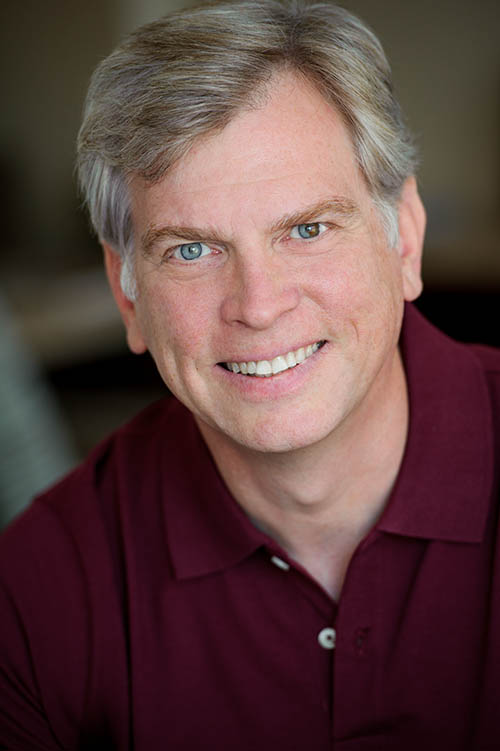 By James Romick
By James Romick
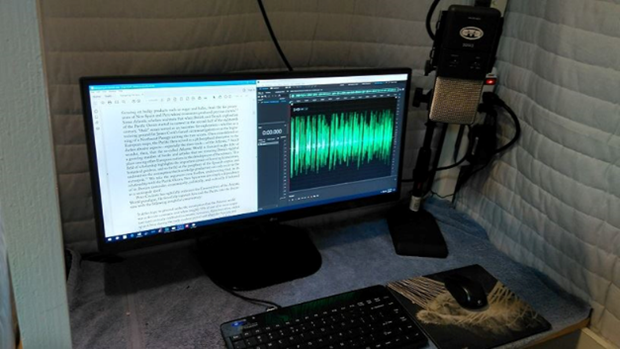


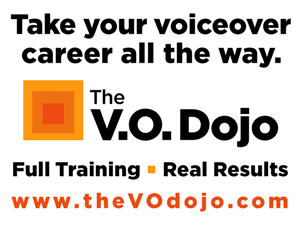

.gif)

.png)
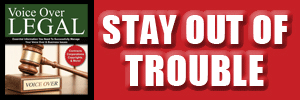

I have always appreciated your approachability and advice.
Everyone please heed each thing this man has said it will put you leap years ahead of the pack!
Best regards,
John