|
Part 2 SEO For Voice Over Websites:
Tag Tools, WordPress & More ...
Note: In Part 1 of this two-part series on how to make your website more visible during a web SEARCH for voice over services, the author keyed in on the importance of keywords. Below, that discussion continues, plus how to use meta tags, title tags, WordPress and more ...
 By Nikki Saco By Nikki Saco Voice Actor & Website Consultant
It's best to incorporate your keyword in the text of your web page in a way that flows naturally.
Use it to be both descriptive and informative.
Start by putting your keyword somewhere in your page title, to describe the content that will follow. Page titles are often placed in header tags.
SIZE OF IT
Rumor has it that search engines pay special attention to text you place in header tags, and for some of them, size does matter.
For instance:
HOW TO USE THEM
The < h1 > tag is usually reserved for the web site name - or maybe your business name or domain.
Page titles are commonly < h2 > and subheadings can be < h3 > and so on - depending on the complexity of your site design.
The header tags will generally correspond to a style sheet (CSS) that contains information on the font size, color and placement on your page.
CAN'T SEE IT
A lot of this may be foreign or invisible to you.
If you use WordPress or some other content management system, chances are the interface you use to create your pages already incorporates these codes behind the scenes.
Wordpress definitely does.
FORMATTING IDEAS
Search engines also think that phrases you bold are important.
So strategically bolding your keywords may help draw more search engine attention to them.
Just donít hit your site visitor over the head with bolded text (even though itís tempting, I know.)
Bullet points and numbered lists are also great ways to organize your content and draw search engine attention to your keywords.
Definitely give some thought to formatting on your web page. These options donít just improve your SEO. They also increase the usability and readibility of your site content.
KEYWORD DESCRIPTIONS
Use your keyword to describe other content on your web page.
For instance, your web page may include some non-textual content like images, video and certainly, audio files.
You have the option to include alt tags with media that you add to your page. You can also add link title attributes to your hyperlink.
HOW THIS WORKS ...
Alt tags and link title attributes are great places to include a keyword, if it fits.
For example, you might include a download link for your animation voice over demo. A link title for that might look something like this:
REPEATS THE KEYWORD
If you pause your cursor over a link that includes a title attribute, youíll see a pop-up description for that link.
For instance, on the sample link above, notice that the URL, the link title and the phrase your site visitor can read all include the keyword: "animation voiceover demo.Ē
You can repeat keywords in the same way, by incorporating them in your page codes, without being grossly repetitive in the visible content of your page.
TITLE TAGS, TOO
Use title tags, too, and Google will love you for it.
The title tag is your web pageís title, or short description displayed at the very top of the browser window for most browsers - or as part of the browser tab in tabbed browsing.
It is also the text that appears as a clickable link in search engine results.
Itís a commonly overlooked element of web pages, and often just has the web site name or domain.
But since the title tag is the very first thing a search engine encounters, itís a great location for one of your hot new keywords.
IT'S A CODE
The title tag is html code nestled within the < head > tags of your page code, and might look something like this (but remember, in actual use, there is no space between the brackets < > and the words within them):
TWO KEYWORDS
Notice above that the second title tag actually includes two keywords, which is harder to track if you run analytics on your keywords, but can often pay off in terms of attracting your niche target audience.
In fact, effective title tags can strategically combine keywords to maximize the potential for a search hit.
However, to be effective, itís essential that you keep your keyword intact; donít toss another word in there.
For example, If your keyword is "voiceover training,Ē donít write "voiceover and singing training.Ē
META TAGS MATTER
Meta tags are coded "extra" data about your page that appear in the < head > tag of your source code.
They include the:
META KEYWORDS DIFFERENT
The meta keywords tag matters less. It basically lists your siteís keywords.
Again, these are not readily seen by site visitors because they are nestled in the head tag of your source code at the very top of your page.
Itís important that you understand that meta keywords tags are not the same thing as the keywords weíve been discussing in other parts of this article, and which you use in your web page text, title tag or to describe links, images or video.
PLUGGED THE FLOOD
Because for years too many site owners flooded their meta keywords tag with all kinds of search queries that had nothing to do with their site content, Google has stopped paying any attention to meta keywords tags when compiling search results.
Other search engines may still use them to some degree, and thereís no indication that using meta keywords tags will hurt your SEO efforts as long as they accurately reflect what is on your site.
But thereís little need to focus great attention on meta keyword tags.
META DESCRIPTION TAG BETTER
The meta description tag matters more, and Google does still use this tag to determine what your site is about.
The meta description tag is an excellent place for your top keywords, as long as the two- or three-line description reads well and accurately describes your site.
If Google doesnít find a relevant keyword in your meta description tag , it will pull an excerpt from your site with the relevant keyword when compiling search results (assuming, of course, that your site is one of the hits for the search terms).
That excerpt will be used in place of your site description.
Itís hard to guess what search terms a web user will come up with. So itís not a bad idea to sprinkle some weaker keyword variations in your text. But definitely optimize your page for the strongest keywords - and that includes writing a meta description tag that includes the stongest keyword(s).
DOMAINS AND URLS
Your site address is also prime real estate for your most-favored keyword - the word or words that really sum up your services, brand or are part of more specific search queries (longer keywords).
If you can register a domain with your most-favored keyword, go for it, and then hang on to it.
At a minimum, create page URLs that include your keyword.
For instance, for a voiceover training site that offers coaching in animation, we might see a page dedicated to that service with the following site address (spaces have been added to avoid creating a live link):
DREAMWEAVER OR NOTEPAD
If you create your own web pages using Dreamweaver, another web page editor - or even Notepad - you can name your pages anything you want on the fly.
WordPress will use your page titles in the URL, and your blog post titles can be used if you change your permalinks settings.
I like to use this custom setting so that both the category and post title appear in the URL:
WORDPRESS EASY
What if you don't know even basic HTML or CSS?
WordPress started off as a simple, open source web application for blogging. But it has evolved into a very robust content management system (CMS).
I keep mentioning WordPress because it is also one of the most user-friendly and SEO-friendly CMSs available.
It also has hundreds of plugins that help make it even more robust and customizable.
Headspace 2 is a plugin for WordPress that accomplishes everything I talk about in this article, through the WordPress interface.
MANAGE YOUR CONTENT
WordPress can be used even for websites that donít provide blogs for site visitors, so that site owners can have an interface that lets them manage their own content.
Your site designer or web host may be able to provide custom interfaces that give you the ability to use unique title tags for each page, meta keyword tags, meta description tags, and incorporate all kinds of formatting on your web pages.
Ask for these options if youíre having a site created for you.
If someone is managing your site, the content is still yours. Donít let someone who doesnít understand your business write up your content and select your keywords!
LET'S RECAP ...
This all boils down to one major point: FOCUS.
Focus is the key to effective search engine optimization.
You donít really want every potential client thatís out there.
SELL YOUR STRENGTHS
Play to your strengths, or in this case, sell your strengths. Thatís it. There is no number two.
If you find it difficult to focus your site because, for example, you offer both voice over services and voice training - or you get a ton of animation work but also do significant IVR work - consider registering another domain and building a second website for your voiceover training services.
Itís not that expensive. In fact, most shared hosting plans will let you host more than one website on the same plan.
IT'S A PROCESS
Also keep in mind that SEO is a process, not a goal.
So maybe there is a number two after all: KEEP AT IT.
SEO isnít something you do once and forget about. SEO is a moving target and, therefore, a process.
ALWAYS SOMETHING NEW
People are coming up with new and different search queries every day, and so is your competition.
It may be a good idea to leave your main page optimized for your most-favored keyword (the thing you do best or the type of service you want to attract more work for), and let that propagate through the search engines over time.
But use the other web pages of your site to tweak other keywords.
Make some minor adjustments and test new keywords every now and then. You might be pleasantly surprised at the results.
ABOUT NIKKI
 Nikki Saco is a voice actor and digital media producer at Saco Media LLC. In addition to her voice over services, the company provides network management, graphic design, IT consulting and web site development to Fort Lauderdale law firms and other Florida businesses. Her business partner is Dr. Diana Saco, a PhD in political science and award-winning author of the book, Cybering Democracy: Public Space and the Internet. Nikki Saco is a voice actor and digital media producer at Saco Media LLC. In addition to her voice over services, the company provides network management, graphic design, IT consulting and web site development to Fort Lauderdale law firms and other Florida businesses. Her business partner is Dr. Diana Saco, a PhD in political science and award-winning author of the book, Cybering Democracy: Public Space and the Internet.She notes: "In this article, I purposely used industry-related keywords associated with, in this case, VO coaches - instead of keywords directly associated with VO talents - so that VO talents arenít competing with each other for the examples listed in the article. I want to encourage readers to develop and market their own unique terms to suit their own unique voice characteristics and VO services."
Email: nikki@sacomedia.com
Saco Media: www.sacomedia.com
Nikki Saco Voice Overs: http://nikkisaco.com

Your Daily Resource For Voice-Over Success
|
|
|
For essential voice-over business strategies
On Michael Langsner's Voice-Over Roadmap Podcast
With Sean Daeley and Paul Stefano - check it out!
Email alerts to new VoiceOverXtra articles
As of the NEW website launch, 03/22/2012


.png)
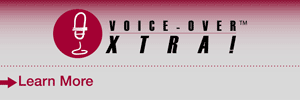

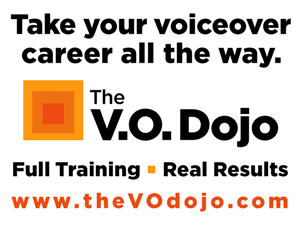
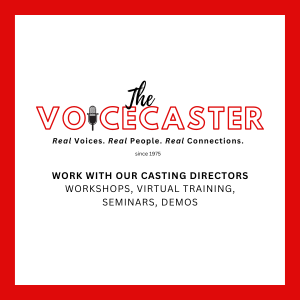


Best,
Rebecca
www.LoveThatRebecca.com