|
BUSINESS Invoicing Guide: How, What & When To Professionally Bill Your Voice Over Clients Note: On Sunday, Nov. 18, 2012, Edge Studio and VoiceOverXtra present an intensive full-day workshop in New York City for new voice actors: For details, please click here. 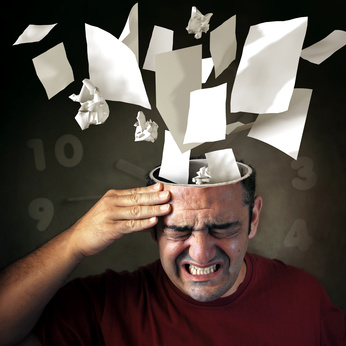 By Edge Studio Team By Edge Studio TeamVoice Over Training & Production Few things are as immediately satisfying as concluding a voice over job well done. But there is one thing at least as rewarding: Getting paid for it. Too many voice actors hurt their chances of being paid quickly and getting more work from the client, by failing to send a professional-looking voice over invoice promptly. There's a saying among freelancers: "Clients don't treat you like a professional unless you treat yourself like one."Prompt, proper invoicing is an essential part of professional behavior. You should send it out that evening, or the next day at the latest. If you're well prepared, it'll take less than 10 minutes to do. HOW SHOULD IT LOOK?
HOW TO SEND IT? Ask each of your clients what invoicing method they prefer. For instance,
If sending as an ordinary HTML email, a small logo is okay, but (again) graphics are not necessary, and you should use your standard email typeface. IF THEY NEED IT ASAP ... Avoid handwriting an invoice - It's under the threshold of acceptability, and might not be sufficiently readable. But sometimes a client asks for an invoice immediately (e.g., their payment period ends today), so it doesn't hurt to have a blank invoice or two as part of your session kit, and a crib sheet to remind you what to include. In this rare situation, be sure to keep yourself a copy. Your invoice just has to be readable and presentable, and contain all the information necessary for the client to understand what, who, how and how much they pay, and to apply the payment properly in their own records. We regularly get invoices that don't meet that standard, and it often causes enough confusion that we think about hiring someone else next time. WHAT SHOULD IT INCLUDE?
John Doe VoiceoversAGREE ON TERMS EARLIER This all assumes that the details of your remuneration were agreed on before the session, which should ALWAYS be the case. If any question remains, ask your client in private, or wait till after. But do NOT mention payment or invoicing during your session. The clients of your client might be there, and if your client is marking up your rate, that would be very embarrassing to all. In other words, if a studio producer pays you $350 to record a commercial for a restaurant, they might charge the restaurant (or the ad agency) $400. Often their client is aware of this markup, but sometimes not, or they may not know the exact amount. Always assume they are not aware of it, and in any case, don't remind them. ARE YOU ON TIME? Why don't people send voice over invoices on time?
TIPS FOR SENDING QUICKLY ... Here are some tips for getting invoices out the next day. 1. Create an invoice template. It can be a Word document where you replace the words "Job Description here" with the actual description, etc. Or it can be a simple list like the one above, printed and taped up next to your computer. Whatever it takes to open your software and print it up within 5-10 minutes. 2. Keep consistent, complete records. This, too, can be on your computer, but sometimes you'll acquire information when you're not seated at your desk, or your computer isn't on. So you may just want to have a binder with pre-printed pages, a form, ready to accept all the information you'll need. And if you answer the phone in the kitchen, there's nothing wrong with saying, "Let me get out my book so I can take your information" if your binder (etc.) is close at hand. 3. For word processors ... If you use a word processor to prepare invoices, create the invoice document for that job as soon as you get it. Fill in the details as soon as the job is finished. Just be sure to keep track of which invoices you've sent and which are still in preparation. 4. For multiple services ... If you include copywriting services, or bill many jobs on one invoice (for instance, billed per week or month), you may need to keep a separate time sheet. These can also be kept in a binder, but there are various Time Management programs you might consider. 5. Create direct tech link. On your operating system menu or desktop, put a direct link to your invoicing program, template document and/or timesheet. So you can open it with a single click. BE CONSISTENT - BE IMMEDIATE Whatever you do, the important thing is to do it consistently and IMMEDIATELY. Done with the job? Ready to rush the recording into an email? STOP! Don't even email it until you've filled out your time sheet, or maybe even prepared the invoice. Few jobs can't wait for you do that. If you're behind in your invoicing, do nothing else until you're caught up. If there's a question, get it answered. If data is missing, sort it out, fess up to your client, do some "forensics," or meanwhile invoice the rest. If you've been habitually late, do NOT tell your client something like, "From now on, if I don't invoice you within XX days, you don't pay." You're addicted to lateness, and this kind of pressure is not the cure - having to live up to such a promise would be tragic. In any case, it's totally unprofessional. Just get it done. Because, remember - clients don't treat you like a professional unless you do. ------------------------------------------------------- Edge Studio is a premier voice over production and training company headquartered near Times Square in New York City, with additional facilities in Fairfield, CT and the Washington, D.C. area. Founded in 1988 by producer David Goldberg, it offers a growing staff of voice over training professionals and online and in-person training opportunities. VoiceOverXtra readers receive a 10% discount by mentioning the code VOXTRA when ordering new Edge Studio training and services. Email: training@EdgeStudio.com Web: www.EdgeStudio.com New Voice Actor's V.O. Expansion Event, Nov. 18: http://bit.ly/NewVoiceActorEventNov18 |
As of the NEW website launch, 03/22/2012



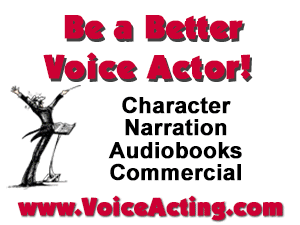

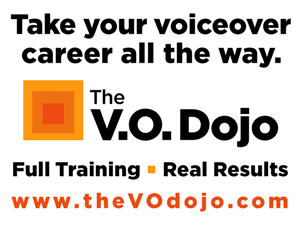
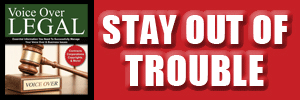

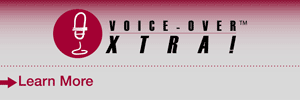

Not only does it expose you be allowing this highly sensitive information to float around unchecked, but it is also creates more problem for the client, as most large clients have to conform to PII standards which force them secure any PII information or be held accountable.
TaxID or SSN should be handled in the vendor setup phase (if any) during initial negotiations and setup and only done once. Not on every invoice you ever send out.