|
Home Studio Q&A:
'Why Is My Audacity Program
Crashing When I Record?'
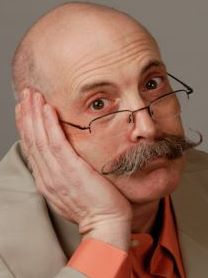 By Dan Lenard By Dan LenardVoice Actor & Home Studio Master
WHY THE CRASH?
Hi,
Crashing on long recordings is not an exclusive Audacity problem.
Truth is, unless you've got a ton of RAM in your computer, you really shouldn't record beyond half an hour on anything - especially if you are recording at a high sampling rate (48kHz ,92kHz).
You should be recording at 44.1kHz. at 16 or 24 bit.
Lose ya? In other words, the higher the sampling rate, or the more information your computer records per wave cycle (the higher the sample rate, the higher the quality - sort of), the more space that information takes up on your hard drive ... and more importantly, your Random Access Memory (RAM).
BEST PRACTICE
Simply put, it's best to stop recording after half an hour or so. Mark the file Part 1, Part 2 etc. Smaller files will allow your RAM to store it in one piece.
Otherwise, start storing your recording somewhere else, which takes up resources that your computer needs to do other things.
When you have a conflict of too much information and not enough resources to handle it, on a Mac, you get "The Spinning Beach Ball of Death."
PS: What kind of Mac do you have, and how much RAM do you have in it? If its less than 2 Gigabytes, that's your problem right there.
ABOUT DAN ...
Dan Lenard is a veteran radio personality, educator and voice talent - accredited by Society of Accredited Voice Over Artists (SaVoa), and serves on the SaVoa Advisory Board. As the Home Studio Master, he is a sought-after consultant - often solving problems by phone and email correspondence, and teaching in VoiceOverXtra webinars.
Email: dansvoice@verizon.net
 Your Daily Resource For Voice-Over Success
|
Tell Us What YOU Think!
Please Note: Since we check for spam, there will be a slight delay in the actual posting of your comment.
Comments
No comments have been posted yet. Hurry, and you could be the first!


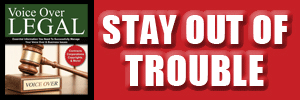
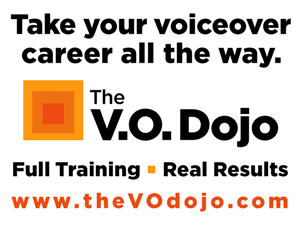

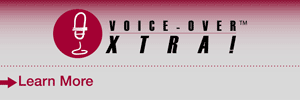


.png)
click for new article alerts