|
Tricks For Editing Out Breaths
& Other Noises Between Words
By Melanie Haynes
Voice Actor
 As voice talent with our own home studios, we engineer our own sessions. However, many of us do not consider ourselves to be true audio engineers. As voice talent with our own home studios, we engineer our own sessions. However, many of us do not consider ourselves to be true audio engineers. We have learned enough and purchased the right equipment to produce a high-quality recording, and some of us can even mix in a little music. But personally, I would not really call myself an engineer. (My audio engineer friends would heartily agree with me.)
There are, of course, voice talent who have as many years engineering as they do voicing. By that, I mean they have many years of both!
So, what I'm about to share is not for them: how to deal with extraneous noise, or a breath that seems too loud, between the words in our recordings.
VARIOUS WAYS
Although some audio software allows you to "soften" all the breaths in one fell swoop, we who use different software have to manually deal with each offending instance.
There are a number of ways to do this:
CUT IT OUT
Cutting works if there is enough space to allow for a normal pause between words. But if there is not enough space, the result will be a choppy, disjointed reading that will affect your normal timing.
To highlight the offending area and replace it with silence can work, especially if music will be mixed with the voice eventually.
However, if music is not going to be added, there might be a noticeable difference between the noise floor of your read and the space between the words. This will sound too abrupt - like a drop out - and draw attention to the fact that editing has been done.
It could also possibly highlight the general noise floor of your recording - which, hopefully, isn't the case since you've learned to keep that noise floor low.
RECORD AMBIENT SOUND
I've found that what works best for me when I don't want to leave the breath at all - or when there is some other noise - is to highlight that area and simply hit record.
The space is automatically filled with the ambient noise floor of the entire recording. (I'm sure that some voice talents now are having a "well duh" reaction to that advice.)
This method is so much simpler than cutting and pasting ambient sound into that space. And the discovery of it has made a world of difference to me!
ABOUT MELANIE
Melanie Haynes has been a professional voice talent and actress for 25 years. She’s a veteran of film, television and theatre who has voiced thousands of radio and television commercials, corporate narrations, web narrations, podcasts, tutorials, on-hold and voice mail messages. Her vocal styles include: professional and authoritative, warm and caring, bright and upbeat, quirky and fun, sensual and sexy. Character voices and dialects are also in her repertoire. She also writes a very informative blog for voice actors.
Web: www.melaniehaynes.com Email: info@melaniehaynes.com Blog: http://voice-over-studio.blogspot.com
|
With Sean Daeley and Paul Stefano - check it out!
Email alerts to new VoiceOverXtra articles
Inspiring interviews help your VO career
For essential voice-over business strategies
As of the NEW website launch, 03/22/2012






.png)

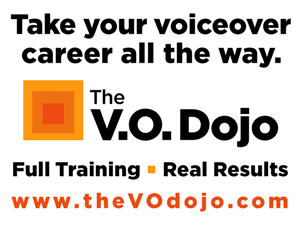
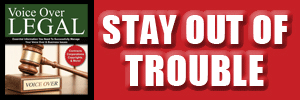
I always leave a defined range of noise (usually offset by clapping) at the beginning of my voice files. Before editing, I'll sample that range into my software's Noise Reduction filter. Once the sample is captured, I'll then rerun the filter over the entire v/o. This effectively eliminates any accessory noises captured by the primary sample.
Then, while editing, I eliminate breaths with silence, then tighten (or loosen if the case demands it) the gaps for a more natural and conversational flow. I find it makes for cleaner audio all the way around, even though my typical noise-floor is in the -50 to -60 range.
-Heather Anne Henderson
THANK YOU FOR THIS TIP ... I´M A LATIN VOICE ACTOR.
I´M SO GLAD TO KNOW ABOUT YOU. MY E- MAIL IS correovivo@yahoo.com