|
HOME STUDIO If You're Bugged By Audio Distortion, Check Your Audio Gain Staging ... Huh? January 17, 2014  By Jamie Muffett By Jamie MuffettVoice Actor & Audio Engineer Audio gain staging. "Huh?" you ask. Actually, it's a pretty simple concept and crucial to a clear and un-distorted sound. Gain staging simply refers to how you control the level at every stage of the sound's journey from mouth to finished article. If there is excessive gain at any stage of the process, the audio will distort and fundamentally suffer, and it is not always obvious where this is happening. AFFECTS ALL SOUND Phantom distortion can be an infuriating problem, so it is best to try and eliminate it from the outset. Here is an analogy: I often think of audio processing as similar to water flow. Think of a water company supplying water to a neighborhood - water flows from the reservoir and goes through many series of pipes. If any of these pipes were to leak, or worse, somehow contaminate the water, everything below that stage would be affected. And then, however well maintained and leak-free the pipes further down the chain were, the water has already been affected. This is the same for audio, audio distortion and gain staging. WHERE IT HAPPENS ... Here are potential places where this can happen. If you do have audio distortion, you can systematically rule out each of these stages in your system, to discover whether gain staging is or isn't the problem for you. 1. YOUR MICROPHONE So to start with, it is important that the microphone itself isn't being overloaded. Some microphones can take high SPL's (sound pressure levels), most dynamic microphones won't have this problem, and a lot of condenser, tube and ribbons are designed to withstand levels associated with the human voice. However, some have such a sensitivity that you need to be a certain distance or angle from them, and/or use some kind of pop shield or screen. More fully-featured mics will have a pad switch that turns the sensitivity (level) down in multiple db increments. This is your first port of call when checking for distortion. Take additional hardware and software out of the chain (compression/gating/EQ) when you check for this, and make sure your pre amp is relatively low. Disable any plugins and processing, then turn your playback volume up to listen for any distortion. 2. CHECK THE PRE AMP Again, disable any hardware or software dynamics or EQ, turn down the gain on your pre amp, and slowly increase it to a healthy level (use your meters on the pre and your DAW. Never go above -10db input level. If your pre has a line level or trim output, you can also play with that and balance it with with the gain for a non distorted and healthy signal. 3. CHECK OTHER HARDWARE Check any hardware between your pre and the computer, check meters, LED's or however else the device is measuring level. For example, if I compress audio on the way in, I never use more than -5db of compression, and ensure a slow attack time to avoid chopping any transients. Check input and output levels of EQ units, as this can be something that goes under the radar (remember that EQ itself is the process of increasing or decreasing gain, just at specific frequencies). 4. WATCH INPUT METERS Once your audio is in the system, check the input meters within your DAW (digital audio workstation), or, your recording/edting software. The levels should be WELL under 0db at the peak level on your master bus. Also check the input and output of every plugin in your chain, on the channel, any sub buses and on the master bus - and of course, the master output level meter. If you don't hit the red at any of these stages, and you maintain a decent level throughout, you will not have any gain staging issues, and good for you! ----------------------------------------------  ABOUT JAMIE ABOUT JAMIEJamie Muffett is British voice over artist and audio engineer who lives in New York City. His client list includes Yahoo!, Coca-Cola, McDonald's, HP, National Geographic, Ebay and Samsung. Email: info@jamiemuffett.com Web: www.yourbritvoice.com |
|
|
Tell Us What YOU Think!
Please Note: Since we check for spam, there will be a slight delay in the actual posting of your comment.
Comments (1)
Elizabeth Holmes
1/17/2014 at 10:42 AM
Jamie - EXCELLENT article! Many thanks for this clear and helpful guide to tracking down distortion problems in finished audio.



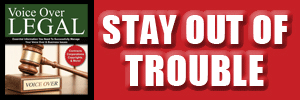

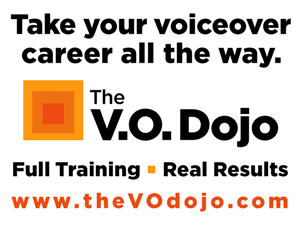
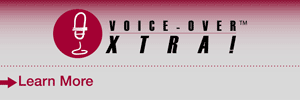
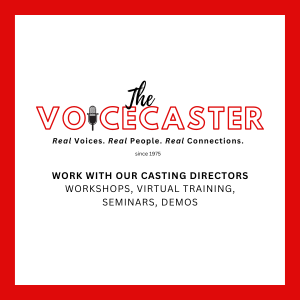
.png)

click for new article alerts