|
TwistedWave: Fast & Simple Audio
Editing For Macs, iPads & iPhones
 By Lisa Rice (pictured) By Lisa Rice (pictured)and Hélène Janover
Voice Actors
Today’s voice over landscape requires us to be sharp, quick and fearless. Kind of like warriors with a computer.
Not knowing what it’s actually like to be certified warriors, we can only testify to facing multiple voice over projects and auditions that need conquering.
Producers and talent seekers typically ask for dry audio files enabling them to sweeten things on their end. They also require extremely quick turnarounds.
This makes having an efficient DAW (digital audio workstation) crucial.
MAC WAVES
In rolls TwistedWave, a serious plug-and-play audio editor for Mac computers and now, for iPads and iPhones.
TwistedWave touts a clean, simple interface making recording and editing just that.
Clean and simple - with an impressive selection of file formats from which to choose.
And did we mention FAST?
LEARN QUICKLY
It has a short learning curve, so getting started is a breeze.
Select your preferences and recording, editing and saving files becomes second nature.
The easily navigated waveform window makes editing sessions smooth and easy.
No waiting for files to bounce to disk either. Save what you want and you’re on to vanquish your next project.
ADDED EFFECTS
Want to take it up a notch?
TwistedWave comes with many effects (both audio units and vst), and the ability to create, save and edit unlimited effect stacks.
Keyboard shortcuts are customizable.
And just like its competitors, it offers streamlined batch processing.
One thing TwistedWave doesn’t have, at least for now, is a dedicated noise reduction filter - though we’ve heard de-esser and noise removal capabilities are being considered for future builds.
SUPER SERVICE
The best part of all? TwistedWave’s customer service.
Most issues are answered by the easy-to-understand user’s manual.
However, Thomas Thiriez, the program’s designer, personally answers questions via email.
There’s also an online blog and quickly growing knowledge base.
TESTED TOOL
TwistedWave has some good company.
One of our own, the great Beau Weaver, acted as a consultant during its creation, and George Whittam of ElDorado Recording Services recently began offering reasonably priced tutorials.
TwistedWave provides the tools you need to handle jobs and auditions with warrior-like success.
Why, before you know it, you’ll find yourself feeling fearsome.
For more, visit the TwistedWave website: www.TwistedWave.com.
ABOUT LISA ...
Lisa Rice has worked as a writer and producer for both radio and television in addition to on-air and on-camera stints. Her voice over portfolio includes commercials, narrations, e-learning projects, promos and telephone prompts for a wide range of customers, large and small.
Email: lisa@lisaricevoice.com
Twitter: @lisaricevoice ABOUT HELENE ...
Hélène Janover has voiced film and audiobook narrations, commercials, web promos and telephone greetings. She is also a writer and editor.
|
For essential voice-over business strategies
Get your bi-weekly dose here ... all things VO!
Inspiring interviews help your VO career
Email alerts to new VoiceOverXtra articles
As of the NEW website launch, 03/22/2012



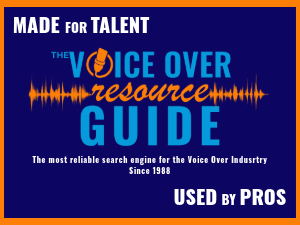


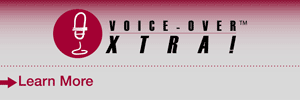

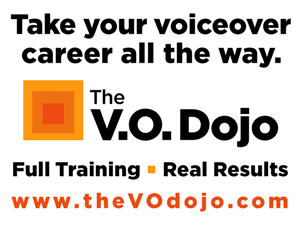
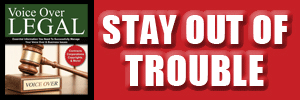
After making the move to the mac os a few years ago, I tried literally every mac audio editor in existence, looking to replicate the easy wave form navigation of Sony Sound Forge. Nothing was quite there, until I found Twisted Wave. I made some suggestions about how to make it even better for voice talent, and Thomas (the developer, a German who lives in Paris) communicate frequently.
The reviewer mistakes the .AU or .VST plugins as being "in" Twisted Wave. Actually, TW just uses whatever plugins you have installed. There are a bunch of them that are installed with iTunes.
But for folks just getting to know how plugins work, may I suggest a wonderful all -in-one plugin designed for voice tracks: http://wavearts.com/products/plugins/dialog/ I personally refuse to buy any plugins that require use of a hardware "dongle". This plug-in is moderately priced ($249) and may be the only one you need.
One of the most important ways TW makes my workflow efficient is with the customizable keyboard shortcuts, which I have mapped to single keys. I cannot imagine working any other way.
If Twisted Wave went out of production, I would get out of the business. Pro Tools is just the wrong tool for the job. And, nothing says "I am a former radio announcer" than using Adobe Audition! Both Digi and Adobe are huge resource hogs that make everything unnecessarily complicated.
The only problem with TW is that some voice actors report "feeling guilty" because it seems too easy.
Thanks for spreading the word about this very powerful, but easy to use tool. - Beau Weaver