|
Part 3
Soundproofing Your Home Studio From Computer Noise - That Low Hum
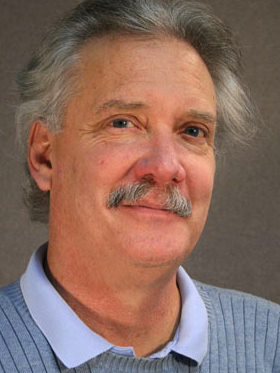 In Part 2 we covered soundproofing your workspace from the outside noise of everyday life. In Part 2 we covered soundproofing your workspace from the outside noise of everyday life. Now we need to look at sound treatment of your workspace.
Once again, the two major sounds you’re likely to hear on your recording - besides your voice - are computer noise and room echo. Today we deal with computer noise.
Noise from your computer has two major sources:
You can’t turn off your computer - you’re using it to record! So you have to isolate it somehow.
How to do this depends on whether you have a tower or a laptop.
TOWERING PROBLEM
If you have a tower it should be placed UNDER your desk. That does two things:
Usually this works pretty well.
CLEAN YOUR FANS
You should also open the back of the computer (with the computer unplugged!) and make sure the fans are not dusty.
Clean fans are much quieter.
BLOCK WITH BAFFLES
 If you’re still hearing computer noise in your recording (remember, check this with headphones), then you should consider setting up sound baffles around the computer to block the sound. If you’re still hearing computer noise in your recording (remember, check this with headphones), then you should consider setting up sound baffles around the computer to block the sound. Baffles (pictured) can be built inexpensively with acoustic foam attached to foam core panels with spray adhesive.
You can also put some acoustic foam on the back wall to deaden the reflected sound.
Most of the fan noise comes from the back of a tower.
FOAM IS BEST
No, don't use that old mattress pad. It won't work.
Acoustic foam is much denser and absorbs a wide spectrum of sound frequencies.
You can read more than you'll ever want to know about acoustic foam at Auralex.com, and you can get the foam from online stores (for instance, VoiceOverXtra) and brick and mortar music stores.
You can get foam core panels at craft stores and art stores where they have the poster board (think sixth-grade science fair).
WIRELESS DISTANCE
Another strategy is to use a wireless mouse or a wireless keyboard - or both.
This lets you move the computer tower as far as possible from your microphone.
KEEP COOL!
CAUTION: The purpose of the computer fans is to cool the computer.
NOISE FROM LAPTOP
Ah, but what about a laptop? It sits right there on your desk, next to your microphone.
My solution is to set up similar sound baffles into kind of a three-sided "vocal booth" with the microphone INSIDE the booth, and the laptop OUTSIDE.
This will usually block the laptop fan noise.
You can also set the laptop on a mouse pad to reduce mechanical vibration.
RECORD A TEST
With these solutions in place, make a test recording to check for extraneous noise.
Hit RECORD on your computer and slide over to your booth and do your read.
Record SILENCE for about 20 seconds and then record a commercial spot.
LISTEN FOR ...
Now listen back with headphones to identify any computer sounds that are humming away in the background of your recording.
Pay close attention to the SILENCE. Is it really silent?
Then listen to your voice and make sure you don't hear any computer noise underneath your voice.
It may take several tries to achieve a quiet recording environment, but keep working on it. In this Brave New World of Home Voice-Overs you're judged on your production ability as well as your vocal talent.
NEXT: ERASING ECHO
So now we’re really close: no hums or buzzes, no leaf blowers, no kids fighting over a pop tart … and no computer noise.
“But wait…” you say, “my recording sounds like a Gregorian chant in Westminster Cathedral!”
That, my friend, is the dreaded room echo, and we’ll learn how to snuff that out in Part 4. Until then … Keep talking!
ABOUT WILLIAM ...
William Williams is a voice over talent with national, regional and local credits. He has also been a voice over coach in Los Angeles for 15 years where he teaches regular classes, does private coaching, and produces voice over demos at Aliso Creek Productions, in Burbank. He also offers online voice-over classes and coaching.
Email: new_leads@alisocreek.net
Online voice-over classes: http://onlinevoiceoverclasses.com/
... Low Prices ... Speedy Delivery!
|
|
|
Tell Us What YOU Think!
Please Note: Since we check for spam, there will be a slight delay in the actual posting of your comment.
Comments
No comments have been posted yet. Hurry, and you could be the first!


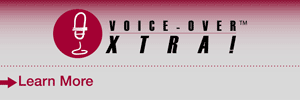


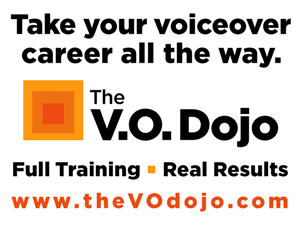
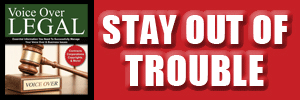

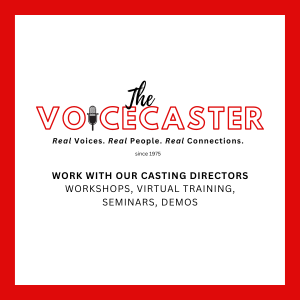
.png)
click for new article alerts